1
2
3
4
5
6
7
8
9
10
11
12
13
14
15
16
17
18
19
| //#include <stdafx.h> // Visual Studio users need to uncomment this line#include <iostream>// Declaration of function DoPrint()void DoPrint(){ using namespace std; // we need this in each function that uses cout and endl cout << "In DoPrint()" << endl;}// Declaration of main()int main(){ using namespace std; // we need this in each function that uses cout and endl cout << "Starting main()" << endl; DoPrint(); // This is a function call to DoPrint() cout << "Ending main()" << endl; return 0;} |
Starting main(). The second line in main is a function call to DoPrint. At this point, execution of statements in main() is suspended, and the CPU jumps to DoPrint(). The first (and only) line in DoPrint prints In DoPrint(). When DoPrint() terminates, the caller (main()) resumes execution where it left off. Consequently, the next statment executed in main prints Ending main().
1
2
3
4
5
6
7
8
9
10
11
12
13
14
15
16
17
18
19
20
21
| //#include <stdafx.h> // Visual Studio users need to uncomment this line#include <iostream>// Declaration of function DoPrint()void DoPrint(){ using namespace std; cout << "In DoPrint()" << endl;}// Declaration of main()int main(){ using namespace std; cout << "Starting main()" << endl; DoPrint(); // This is a function call to DoPrint() DoPrint(); // This is a function call to DoPrint() DoPrint(); // This is a function call to DoPrint() cout << "Ending main()" << endl; return 0;} |
1
2
3
4
5
6
7
8
9
10
11
12
13
14
15
16
17
18
19
20
21
22
23
24
25
26
27
28
| //#include <stdafx.h> // Visual Studio users need to uncomment this line#include <iostream>void DoPrint2(){ using namespace std; cout << "In DoPrint2()" << endl;}// Declaration of function DoPrint()void DoPrint(){ using namespace std; cout << "Starting DoPrint()" << endl; DoPrint2(); // This is a function call to DoPrint2() DoPrint2(); // This is a function call to DoPrint2() cout << "Ending DoPrint()" << endl;}// Declaration of main()int main(){ using namespace std; cout << "Starting main()" << endl; DoPrint(); // This is a function call to DoPrint() cout << "Ending main()" << endl; return 0;} |
1
2
3
4
5
6
7
8
9
10
11
| // void means the function does not return a value to the callervoid ReturnNothing(){ // This function does not return a value}// int means the function returns an integer value to the callerint Return5(){ return 5;} |
1
2
3
| cout << Return5(); // prints 5cout << Return5() + 2; // prints 7cout << ReturnNothing(); // This will not compile |
int main().void main(). Technically this is illegal. When these compilers see void main(), they interpret it as:
1
2
3
4
5
| int main(){ // your code here return 0;} |
1
2
3
4
5
6
7
8
9
10
11
12
13
14
15
16
17
| //#include <stdafx.h> // Visual Studio users need to uncomment this line#include <iostream>// add takes two integers as parameters, and returns the result of their sum// add does not care what the exact values of x and y areint add(int x, int y){ return x + y;}int main(){ using namespace std; // It is the caller of add() that decides the exact values of x and y cout << add(4, 5) << endl; // x=4 and y=5 are the parameters return 0;} |
1
2
3
4
5
6
7
8
9
10
11
12
13
14
15
16
17
18
19
20
21
22
23
24
25
26
27
28
| //#include <stdafx.h> // Visual Studio users need to uncomment this line#include <iostream>int add(int x, int y){ return x + y;}int multiply(int z, int w){ return z * w;}int main(){ using namespace std; cout << add(4, 5) << endl; // evalutes 4 + 5 cout << add(3, 6) << endl; // evalues 3 + 6 cout << add(1, 8) << endl; // evalues 1 + 8 int a = 3; int b = 5; cout << add(a, b) << endl; // evaluates 3 + 5 cout << add(1, multiply(2, 3)) << endl; // evalues 1 + (2 * 3) cout << add(1, add(2, 3)) << endl; // evalues 1 + (2 + 3) return 0;} |
1
2
3
| int a = 3;int b = 5;cout << add(a, b) << endl; // evaluates 3 + 5 |
1
| cout << add(1, multiply(2, 3)) << endl; // evalues 1 + (2 * 3) |
add(1, multiply(2, 3)) => add(1, 6) => 7
1
| cout << add(1, add(2, 3)) << endl; // evalues 1 + (2 + 3) |
add(1, add(2, 3)) => add(1, 5) => 6
- Reading inputs from the user
- Calculating a value from the inputs
- Printing the calculated value
1
2
3
4
5
6
7
8
9
10
| void multiply(int x, int y){ return x * y;}int main(){ cout << multiply(4, 5) << endl; return 0;} |
1
2
3
4
5
6
7
8
9
10
| int multiply(int x, int y){ int product = x * y;}int main(){ cout << multiply(4, 5) << endl; return 0;} |
1
2
3
4
5
6
7
8
9
10
11
12
13
14
15
16
| int add(int x, int y, int z){ return x + y + z;}int multiply(int x, int y){ return x * y;}int main(){ cout << multiply(add(1, 2, 3), 4) << endl; return 0;} |
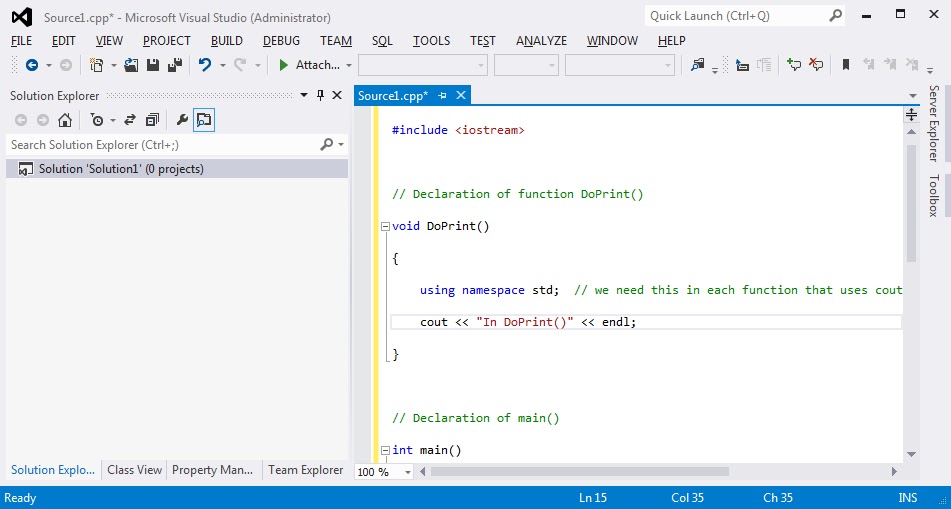

0 comments: